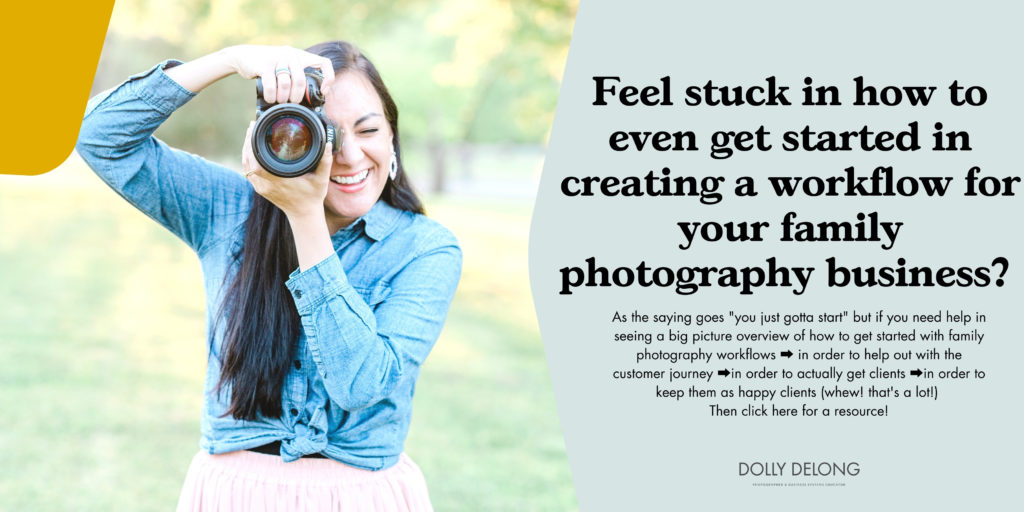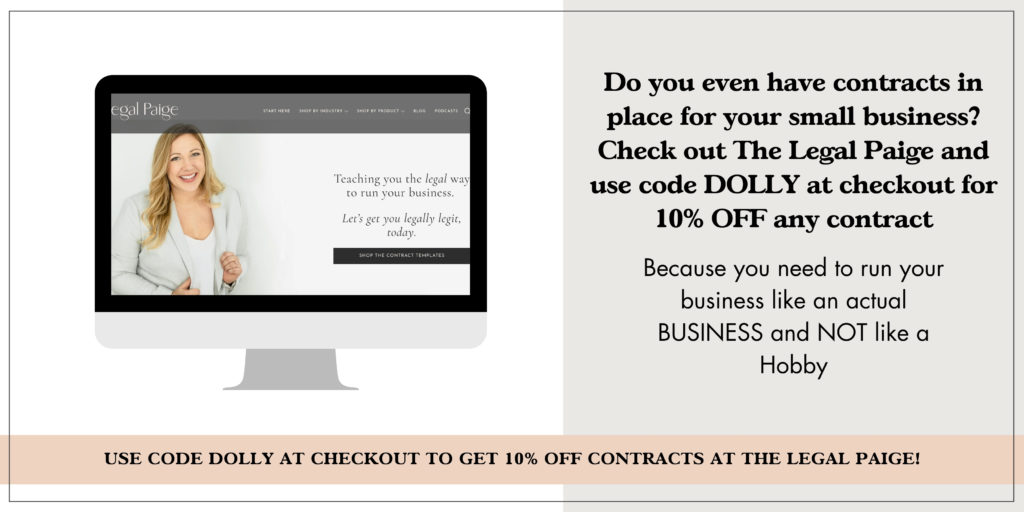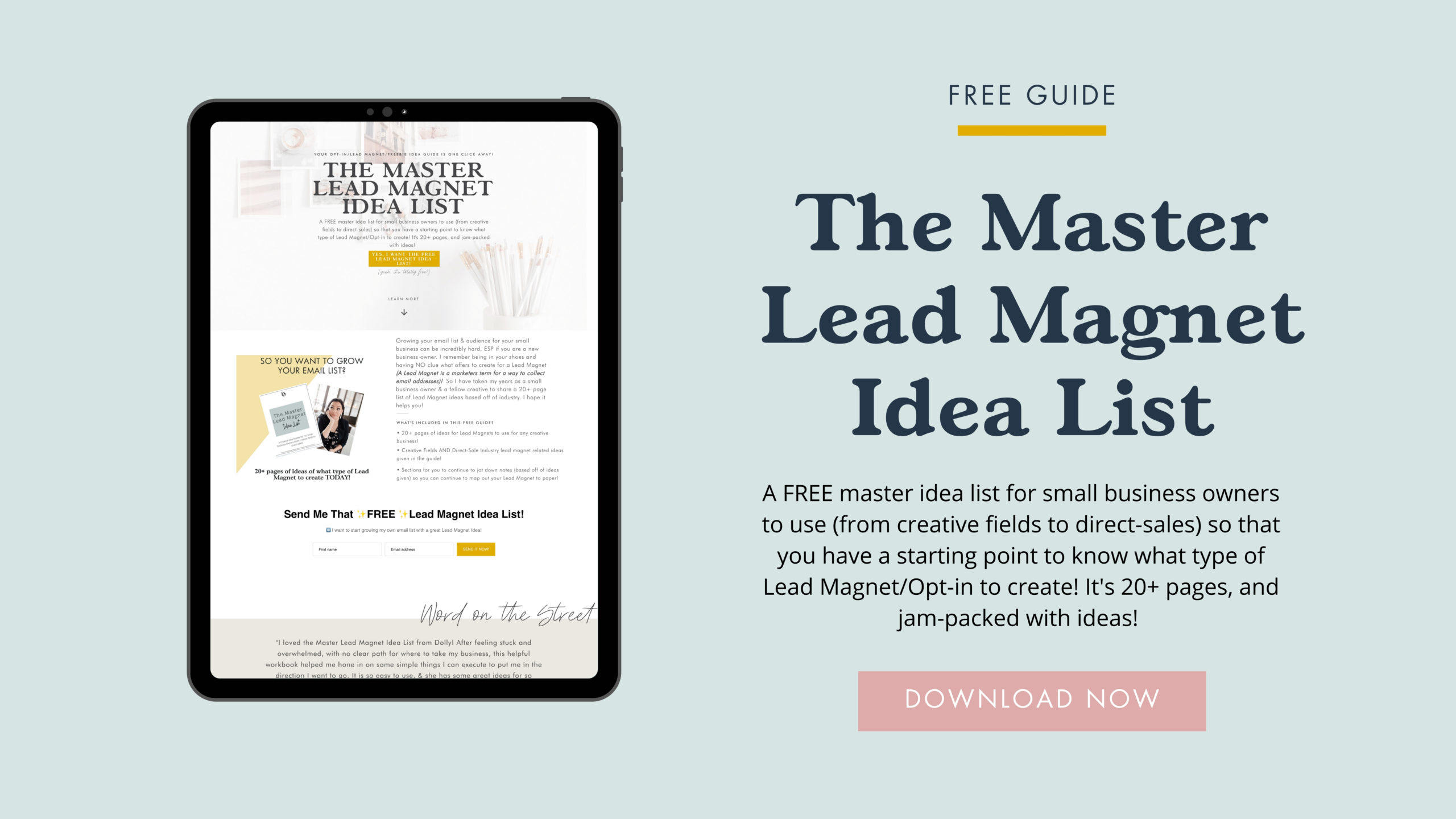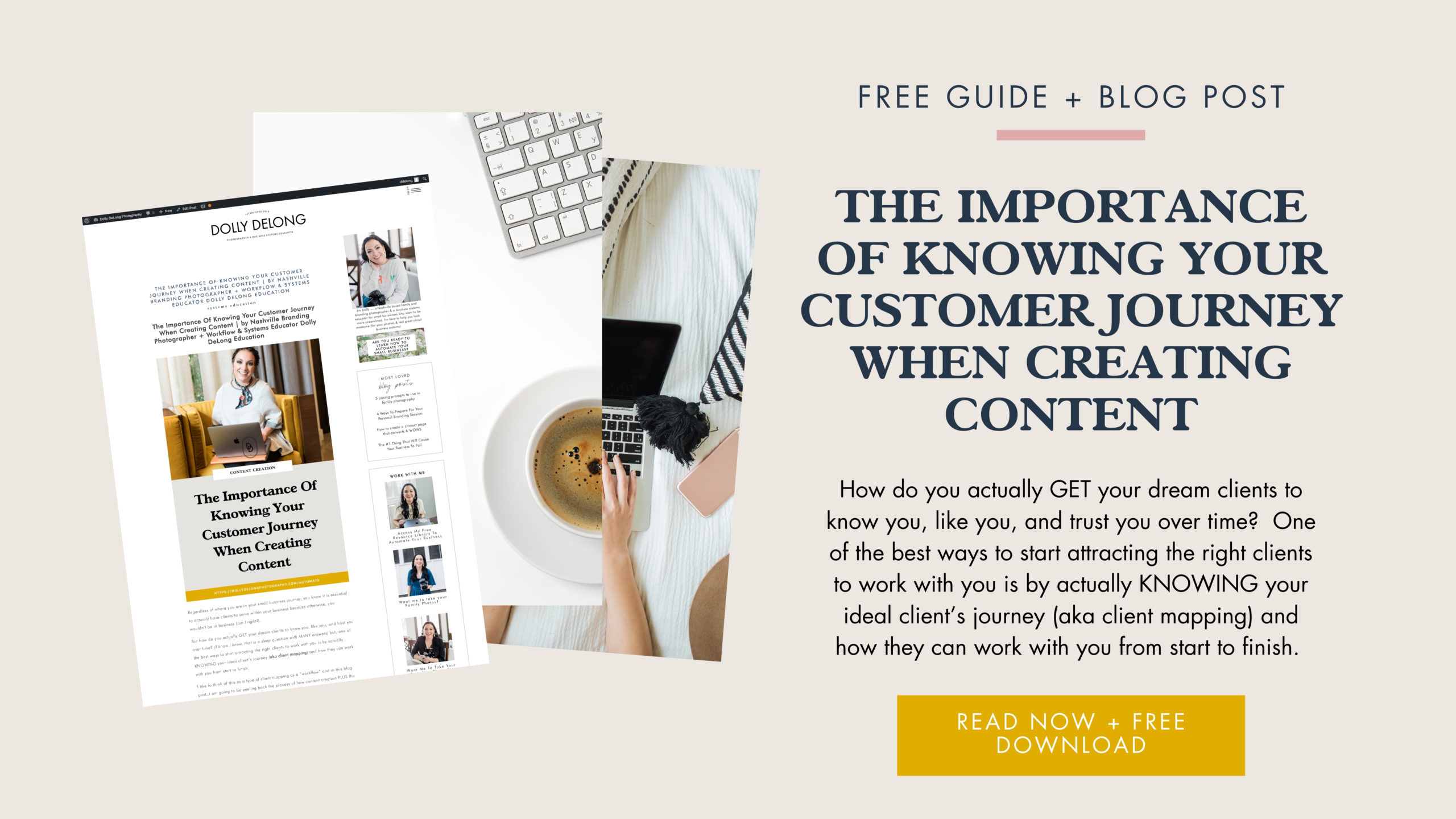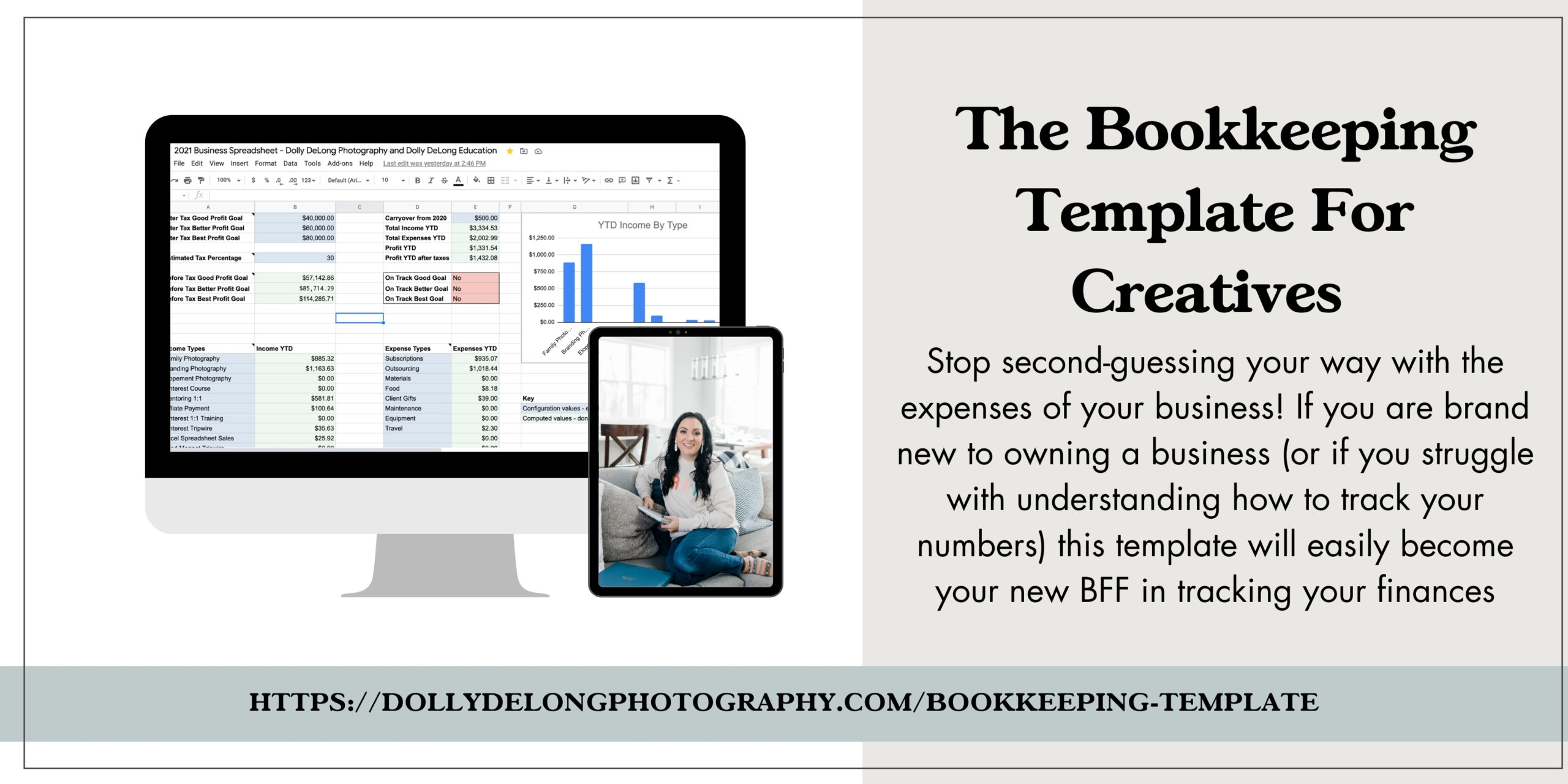The 5 Types Of Forms You Will Use In Dubsado For Your Family Photography Business | by Nashville Family Photographer & Family Photography Educator Dolly DeLong
The 5 Essential Forms You Will Need To Use In Dubsado For Your Family Photography Business
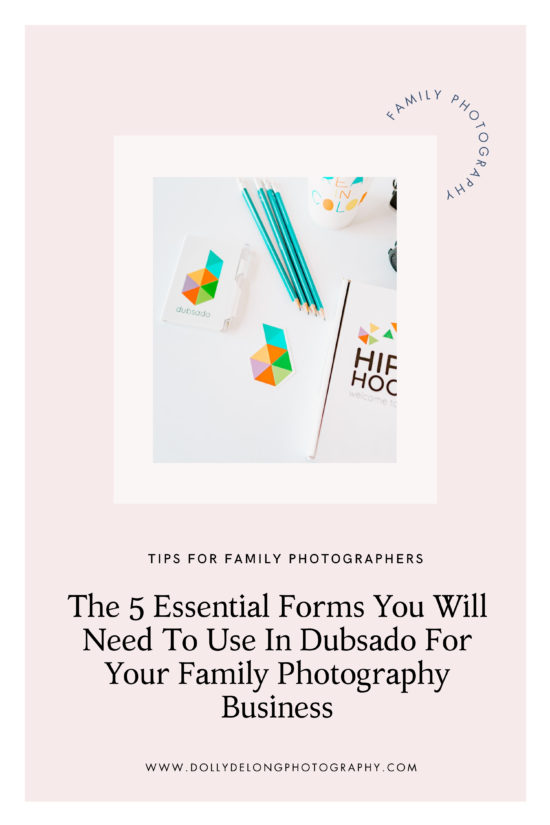
When I first started out with my family photography business in 2008 (okay okay it was mostly a side-hobby because I treated it like one) I was not treating photography like a business, and I was always so “shocked” and “surprised” when clients who had hired me for a photography session would either be a no-show (ghosted me) OR they would come to the session with unrealistic expectations because I had not taken the initiative to prepare them for their session.
I have made SO many mistakes while building up my own family photography business, and one of the primary mistakes I cringe about is the fact I didn’t implement a CRM (Client Relationship Management) tool in my early days of business to not only streamline the aspects of contracts and the client experience but to also present myself as a professional and cohesive brand (aka I presented myself extremely scattered).
When I was first introduced to Dubsado in 2018, I immediately knew I needed this tool to help me better streamline my business. What I didn’t realize though, was that Dubsado would take some getting used to (like I needed to LEARN it in order to BUIlD it out to fit my business). I jumped straight into Dubsado thinking it would be the “magic bullet” that would solve all of my scattered problems, and I would become a well-oiled automated business. Nope. That didn’t happen!
I learned that Dubsado was (and continues to be) a great tool that I need to learn in order to better automate and streamline my own photography business, but I have to take the steps in order to implement those changes (aka it’s not a magic potion).
So, after years of implementation, mistakes (due to assumptions), and lots of clarity gained from just learning how to use this program, I am becoming more and more confident every day about how I can use this in my own family photography business. And because I have been confidently implementing it within my own family photography business, I am now able to apply it to my education side of my business (teaching other family photographers how to use it in their business as well), and I am able to write these weekly blog posts in educating other family photographers too!
If you are a brand new family photographer, I would highly suggest looking into a tool like Dubsado to not only help you automate certain aspects of your business but will help you keep all of your important contacts, proposals, client projects, invoices, etc. under “one roof” digitally. It’s truly a game-changer.
And if you are feeling a little bit overwhelmed with all the capabilities of Dubsado, well you’re not alone because I still get overwhelmed too (it’s true)! But, the great thing about this company is that they provide great customer service for my constant barrage of questions AND they also have great help-related articles to answer all of my how-to questions when I feel like I’ve hit a wall!
📌This blog post is going to answer the question of what 5 different types of forms you will need in order to create a consistent workflow experience for your clients.
🧐And if you are uncertain about what the flippity-flop a workflow is, here is a blog post I wrote to help answer that question: GETTING STARTED WITH WORKFLOWS (BLOG)
and bonus, I’ve even created a mini-training on getting started with family photography workflows using Dubsado here:
The 5 Essential Forms You Will Need To Use In Dubsado For Your Family Photography Business
Contracts
The first type of form you will need in your toolbelt of Dubsado forms is the Contract.
A Contract is a “legally binding document that can be signed electronically. In addition to displaying your terms, you can add fields that require your client to sign or initial electronically.” (Dubsado)
An important note about Dubsado contracts is this, only one contract can be added per project.
If you don’t use contracts in your family photography business, you are setting yourself up for failure from the get-go. Yes, the majority of your clients may be the sweetest humans on earth. Yes, you may have a very laid-back disposition and you don’t want to sound “so legal” and “stuffy”. But the fact is, if you are running a business, you need to treat it like one and you should have an agreement between you and your clients about the terms and conditions of the photo session.
Now before you start sweating about not knowing what terms to put in your contract (because let me guess you’re not a lawyer, and neither am I) but you should use the templates given in Dubsado as a starting point for your contracts OR you can purchase a contract from a contract shop like (the Legal Paige or the Contract Shop) and that way you can use/reuse the templates for every new project (client) you work with!
They are so simple to use that once you purchase a template, there will be designated spots for you to personalize your business information and everything else you can keep untouched (it’s that easy)! From start to finish it takes me under 30 minutes to personalize a contract I may purchase from The Legal Paige, and I can easily update it in my Dubsado workflows!
Note: if you use code DOLLY at checkout with The Legal Paige, you will get 10% off ALL contracts and I do get a small affiliate from The Legal Paige when you use the code DOLLY
Sub-Agreements
“Sub-agreements are also legally binding. Sub-agreements have all the same functionality of contracts, but you can add more than one sub-agreement to a project.” (Dubsado)
Note: you should always START OUT with Contracts when you are working on a specific project with a client, but if you have several “mini-projects” within the MAIN project, this is where the Sub-Agreement will come into play!
Common uses for sub-agreements include:
📝Non-disclosure agreements
📝Appearance releases
📝Waivers
📝Statement of work (if separate from the contract)
📝Design/print proofs
📝Contract addendums and cancellations
One of the ways I use Sub-Agreements in my family photography business is by sending over an album-sub-agreement to a client who wants to order an album from their family session (their project).
I purchased an Album template from The Legal Paige and now I just use that template over and over again whenever I am working with various clients (again my code at checkout is DOLLY for 10% off, and I get an affiliate if you use my code)!
Questionnaires
“Questionnaires are the most versatile type of form. The most common use of a questionnaire is to collect information from your client. Questionnaires can be built with many types of questions, such as short answers, free responses, checkboxes, dropdowns, date selection, and more. With the file uploader element, clients can even upload files to share with you.” (Dubsado)
Common uses for questionnaires for my family photography business include
🧩Intake form about the specific type of family session
🧩Testimonial request
🧩Style Guide
Again, a good place to start with questionnaires is to know your client’s journey from start to finish (or if you are brand new to family photography) write out your ideal client’s journey from start to finish. Is sending off a questionnaire to get to know your client included in one of those steps? How can you incorporate a questionnaire into your client’s workflow?
The reason why questionnaires are known to be versatile is that there are SO many ways you can use them in your workflows! You can actually UPLOAD your own PDF’s in the Questionnaire form tab in Dubsado to personalize the experience even more, which I personally love doing!
Proposals
“Proposals pitch your pricing to your clients and generate an invoice. Streamline your booking process by giving potential clients the ability to select a package, sign your contract, and pay their invoice all in one place.” (Dubsado)
The proposals form is both the most impressive and intimidating forms (to me) to create within Dubsado. Yes, there are SO MANY features to this one type of form, but when you have your entire client journey mapped out, you can quite literally create a proposal that takes a potential client from client ➡️ to inquiry ➡️ to picking their package ➡️ to pay their invoice ➡️ to sign their contract ALLLLLL in ONE seamless process without you having to go back and forth with clients.
It truly is one of the best forms that Dubsado has to offer, and for my family photography business, I have created a branded proposal that reflects all of my family photography packages so that a client can just click on, move on to their invoice and then sign their contract without having to go back and forth with me through email.
When photographers hear the magic of automation and streamlining their business using Dubsado, the proposal form is one of the HERO factors in that scenario. But remember, the KEY Is knowing your client workflow. Without knowing your client’s journey, without knowing the foundational elements of your packages, your canned emails, your contracts, etc. ➡️ creating a seamless proposal will be pointless!
Take the time with your client’s journey before you tackle any proposal. But bonus tip: there are so many templates within Dubsado you can use when creating a proposal, so don’t feel like you need to do everything from scratch.
Lead Capture Forms
The fifth and final form is the Lead Capture Form. “The Lead captures bring new clients into Dubsado and generate projects. The lead capture can be embedded on your website (replacing your existing contact form) or shared as a standalone link. Whenever the lead capture is filled out and submitted, Dubsado will automatically generate a new project with the client’s info.” (Dubsado)
The Lead Capture form is probably one of my most FAVORITE forms that Dubsado has to offer!
✅I have even created a blog post about it here: how to create a contact form that WOWS (blog post)
But in summary, with a lead capture form you can customize it to fit your brand, you can tweak every single dropdown menu item and attach it to specific family photography-related workflow just in case you offer several different family photography services. You can also embed it on your website and generate a link to use to share on social media platforms just in case you don’t have a website and that way clients can contact you 24/7 about your family photography services!
It sure does beat having a client going back and forth with you through text message or email (they can just fill out your Lead Capture form to start the booking process)!
Another thing I love about the Lead Capture Form is the fact that you can attach a personalized thank-you page to the settings tab of the form so whenever a person hits “submit” after filling out your form, they are going to be redirected to another page and get to know you and your business even more!
🎉Yup, this is a win-win in my marketing mind!🎉
Summary
I know I went over A LOT of information with you regarding Dubsado forms, but these are the 5 foundational forms you need in order to create a branded & professional client experience for your family photography business.
😊But before you start cringing thinking about all that work you are needing to do, don’t forget you don’t have to do this alone! If you’re ready to spend less time chasing down documents and remembering to email your clients, let’s get your Family Photography Dubsado VIP Day on the schedule! I truly believe that running your business with the help of a CRM you understand and love can change your life! Want to see more details? Read them HERE!
If you enjoyed this blog post & want to save it for later, please save it (& share it) on Pinterest!
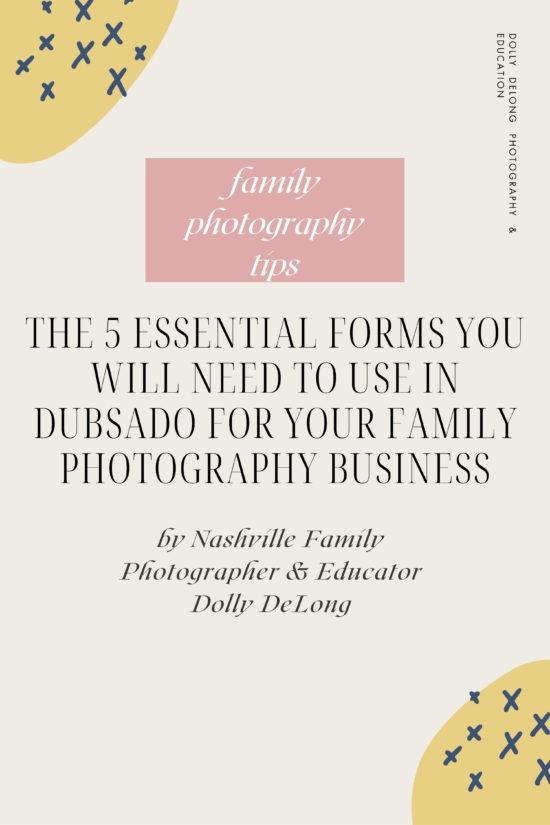
Meet Your Friendly Nashville Family Photographer/Family Photographer Educator & Business Systems + Workflow Educator

Dolly DeLong is a Nashville-based family & branding photographer and a creative business owner who educates on all things Pinterest & Dubsado (and how to use these platforms as systems in your business)! Dolly loves serving families, and business owners with her timeless, radiant photography. And, she also loves educating other business owners on how to set up systems and workflows that will ultimately help them save time in their business.
She has a heart for serving the larger business community. Dolly shares her knowledge of tools like Pinterest, Dubsado, Email Marketing, and Business Systems with new creative business owners & family photographers in an encouraging and supportive way because she believes that even muggles can become automating wizards. Plus BONUS: Systems is where the MAGIC happens!
Dolly’s faith and love for her family motivate her to help other business owners find the joy and freedom she’s found in running a successful small business.
Whenever she has a spare moment, she enjoys watching TV (i.e. Survivor), loves eating way too many sweets, and listens to podcasts while running or walking. To work with Dolly DeLong Photography LLC, fill out her contact form here.
Interested in learning how to best automate a part of your business but you have no clue where to begin? Check out www.dollydelongphotography.com/automate to begin your automation journey today!
Resources for Family Photographers To Automate Your Business
(*Click on the banners to get started! It’s super easy to work with Dolly DeLong & it’s super easy to automate your business today!)

Learn how to start growing out your email list as a family photographer
Learn why it’s important to know the customer journey (your ideal client’s customer journey) so that you, the family photographer, can create content that speaks to them!
Learn how to streamline & track your finances for your family photography business with ease!
Learn the magic of saving time by batching out your content so that you can focus on other areas of your family photography business!
Leave a Reply
Finally get those dreamy & classic family photos you desire & want!