75: Top Reasons You Should Be Using Quickbooks to Improve Your Financial Workflow Magic with Crystalynn Shelton
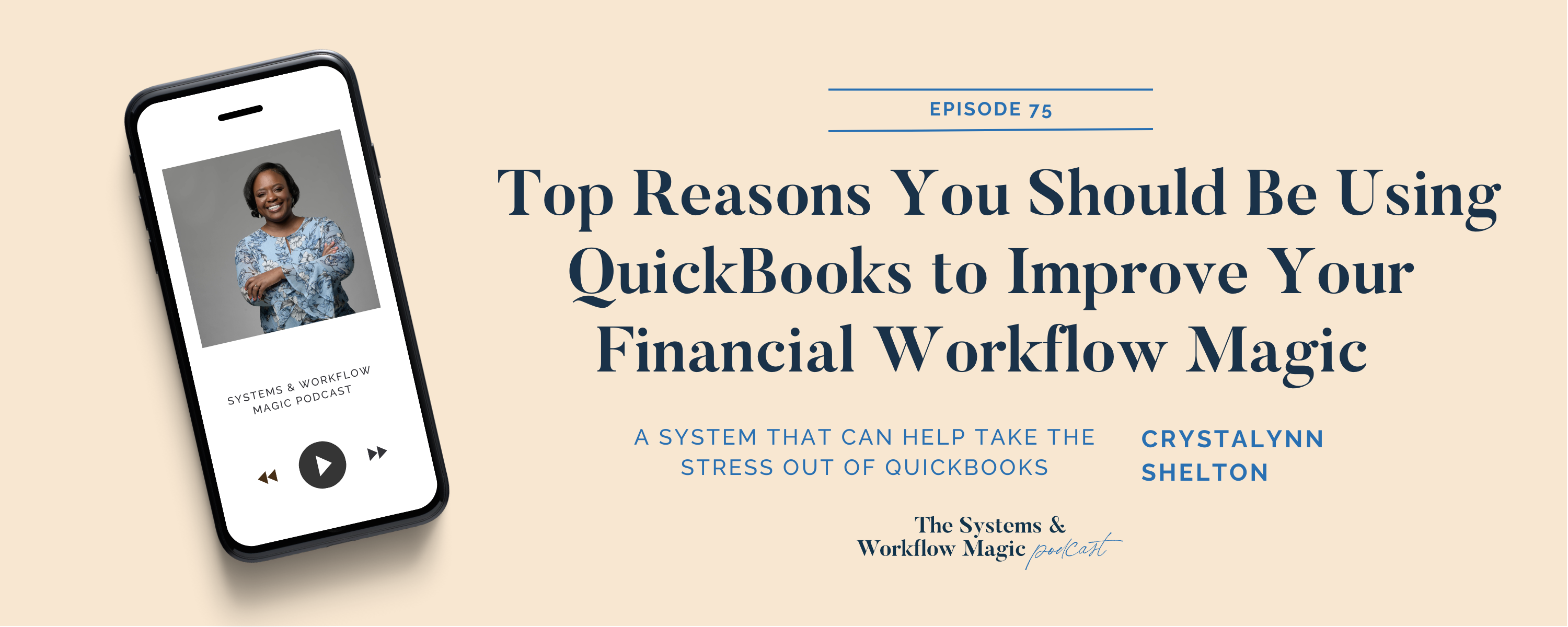
Meet Crystalynn Shelton
WANT A RESOURCE TO BEST STREAMLINE & AUTOMATE THE NUMBERS BEHIND YOUR BUSINESS?
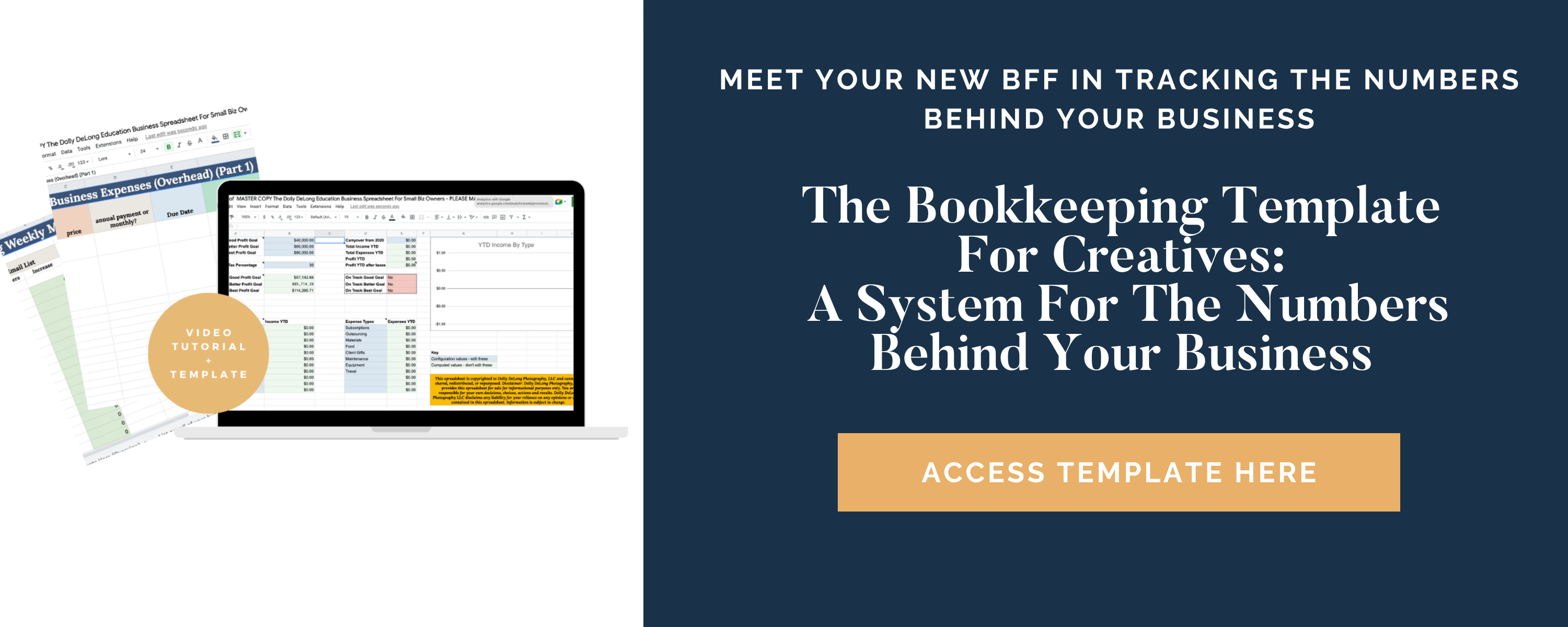
Review the Show Notes
LINKS MENTIONED
CONNECT WITH DOLLY 
instagram.com/dollydelongeducation
facebook.com/DollyDeLongEducation
DID YOU LIKE THIS EPISODE? PLEASE SHARE IT ON PINTEREST!
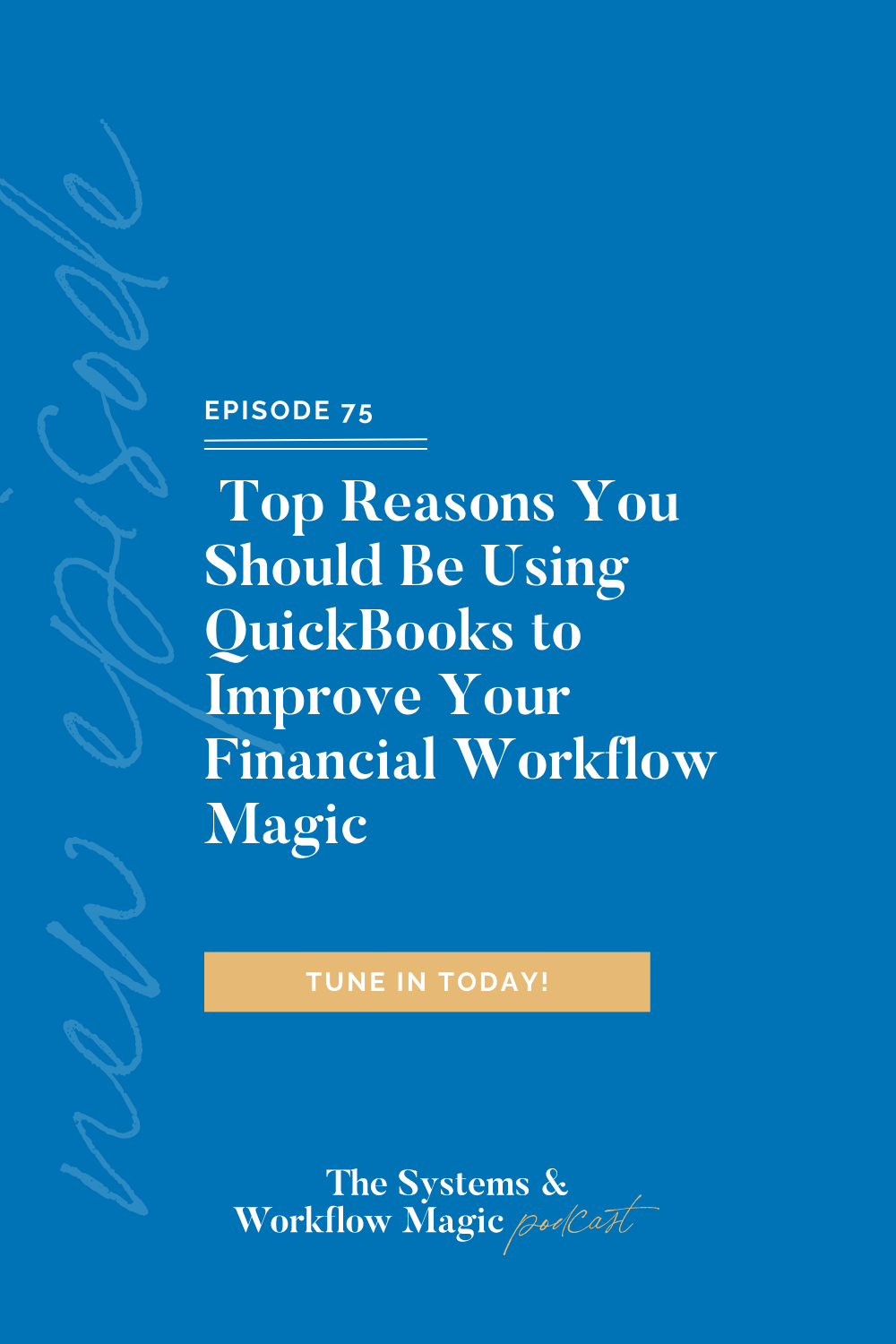
Review the transcript
Dolly Delong
Hello, and welcome back to the Systems and Workflow Magic Podcast. I am your systems and workflow-loving host and BFF Dolly Delong, and you are most likely here because you are needing some systems and workflow tips in your life this week. And let me tell you this episode is one I am genuinely pumped about because I am going to be learning alongside you the listener and actually taking notes. Well, I say this every week, but I’m really taking notes this week because we are going to be learning about how to use Quickbooks in a more strategic, streamlined, and foundational way for our creative business. And I just want to say before you tune me out because I know sometimes talking about finances, really isn’t the sexiest topic. But I do want to say hear me out, all right? Getting in control of the numbers behind your business is important, even if this business of yours is as a side hobby, or you just think oh, I don’t really need it. I can do my own bookkeeping. But I do want to say it is so imperative for you to understand what is going on on the back end of your business numbers-wise so that you can make well-informed decisions. So that’s why I have my new friend, Crystalynn here to talk about some Quick Books tips for us all. And before she formally introduces herself I have some fun facts about her guest, okay? So, Crystalynn Shelton, is a CPA and QuickBooks Top 100 Pro Advisor helping startup small businesses and million-dollar companies alike take control of their finances through accounting software, training, and consulting. She’s a number-crunching interests gal and she was sparked after taking a high school bookkeeping course, and on completing the course, she was determined to become a CPA. So for the last 20 years, she has done just that, and leading accounting departments for Fortune 500 companies like Intuit, Texaco, and Paramount Pictures which we were talking about before we hit record. And in 2010, she went on to found her own consulting business. Since then she has gone on to publish Mastering QuickBooks, a three-time Amazon Best Seller, now in its fourth edition, and coached more than 100 clients all the while serving as an adjunct instructor at the University of California, Los Angeles, UCLA. So for the last 13 years, while teaching bookkeeping and QuickBooks courses, She’s the real deal, we have the real deal on the podcast today. So along with her fulfilling consulting business, Crystalynn enjoys trying new restaurants with her husband and watching her beloved Dallas Cowboys play. So now before we again, do you mind introducing yourself to the systems and workflow magic community?
Crystalynn Shelton
Absolutely. Dolly, thank you so much for having me on the show today, I am thrilled to be here. You actually covered the gamut of my whole bio but what I will say is, as you mentioned, after I left corporate in 2010, I started my own business. And it was important for me to stay in the field of accounting and bookkeeping, but I moved away from doing that for larger corporations to helping small business owners. And so one of the things that wasn’t included in my bio is I started out as a business consultant for the Small Business Development Center. And so while I lived in California, I met with small business owners, one on one at their facility. Then I also taught QuickBooks workshops every month to small business owners. So you know, as a small business owner, I just have a love and passion for helping small business owners who are just starting out, or who have been in business for a while, and helping them figure out the business finances, right? It’s like you said, it’s not sexy. It’s not glamorous, but it’s important. So my passion is sharing the knowledge that I have, and helping them to understand the importance of staying on top of those business finances and how it can actually help them grow their business.
Dolly Delong
I love that. Thank you so much for sharing more information and you all are in for a treat today because we have a QuickBooks expert in our midst. So I just want to say thank you again for being here and thank you so much for taking the time to kind of like peeling back the layers of QuickBooks for this audience because, to be honest, I was sharing with you earlier this is a very intimidating topic, my own accountant has actually set up QuickBooks for me last year, I did a VIP day with her. She set it up for me, for which I’m so grateful for, shout out to Jackie. But it’s still such a confusing program for me and I constantly have to reach back out to her and ask her questions like, okay, where is this located? What is the purpose of this? Can you send me a video? So I still cannot wrap my head around it. I’m just glad that you’re here. I’m hoping that in today’s session, we can lay a better or you can lay I’m not the expert, you can lay a better foundation of just what QuickBooks is. And just like, we’re going to be talking about just QuickBooks in how to be using it to prove a business owner’s workflow magic, since this is a systems and workflow magic podcast. So I am going to let you take it away so that we can get into the strategy and the heart of this discussion.
Crystalynn Shelton
Okay, awesome. So thank you so much. I think that I’d like to start with, you know, there’s a number of accounting and bookkeeping software programs on the market. And so I think it’s important, a lot of people always ask why QuickBooks. I think that’s a terrific question. Over the years, I’ve actually had the opportunity to explore a number of accounting software packages. And you may have heard of some of them Xero, FreshBooks, and Wave just to name a few of those. What I found in my research is that QuickBooks was the best software for non accountants. You know, most small business owners don’t have an accounting or bookkeeping background as I do. And so many of them, like yourselves started out doing the book, as well as a number of other things, right? They wear many, many hats. And so I think it’s important that they’re able to use the software where they can easily learn how to use it without any of that background knowledge, right? So I always refer to QuickBooks as the non-accountant software for that reason. In addition, it’s pretty affordable. You know, the QuickBooks Online Packages start at $30 a month and for what you get for that price point, you just can’t beat it. So that’s really the main reason why ease of use and costs. They’ve been around since the 1980s. They started out with a desktop version back then, and the QuickBooks Online version came out probably almost 20 years ago. Currently, today, more than 29 million small businesses use QuickBooks, and that’s in the United States, we’re talking 80% of the market. And so that’s another reason why I recommend QuickBooks is because it’s not going anywhere, they’ve been around. And it’s going to be easy for you to find someone that knows how to use QuickBooks, an accountant or a bookkeeper, they’ve heard of it, and they use it because so many small businesses do utilize QuickBooks. So the other thing that I’ve mentioned earlier is just ease of use, it’s really easy to use the software. But one of the things that I liked about what you said Dolly is, it’s important to have someone who does have the knowledge to set it up properly for you, and to teach you how to use it. Like that’s key. Even if you can’t afford to have someone do the day-to-day, you’ve got to get the setup right, and then learn how to use it properly, and so definitely, that’s very important to do. There are so many features within the software that I can share with you and many people may not know about some of these. One of the reasons why I recommend QuickBooks to my clients is because it allows them to reduce, if not eliminate, a lot of manual data entry. How does it do that? You can actually connect all of your business bank accounts and your credit card accounts to the software, so all of those transactions will download into QuickBooks daily. So all you’re literally doing is logging into the software, reviewing those transactions, and categorizing them. So you know, if there’s something that comes through, let’s say, from an Office Depot or Staples, you’re like, oh, that’s office supplies, then pretty much after you’ve done that consistently, over a period of time QuickBooks actually learn, you know, what you’ve done. It’s kind of that artificial intelligence in the background, and so it’ll start categorizing things for you. You’re literally just reviewing it and clicking, yep, record, yep, record. That’s right. That’s right. That’s right. So it makes it really really easy and automates a lot of what people think is kind of manual, oh I have to sit at the keyboard and enter all this stuff. No, you don’t. Another what I would call pain point with small business owners and even for myself is keeping track of receipts right and paper. I always tell my clients you gotta go paperless because what’s happening is you’re waiting until it’s tax time, then you’re scrambling to find receipts, you’ve got this shoebox over here, you’ve got these envelopes over here, and it’s just chaos right? So QuickBooks has a feature called receipt capture and so you can actually upload a receipt from your computer from your mobile device into the software, the software will read the data on the receipt, and it will also take a picture of it so that it keeps it on file for you, and you can get rid of that paper. Receipt capture is a game changer. I mean, I have to be in all transparency. I’ve known about receipt capture for several years, I literally just started using it consistently about six months ago. First of all, you need to know that it’s there and then you need someone to show you how to use it properly. So receipt capture is a game changer and as I said, also, QuickBooks Online has an app, right? So you could download that app on your iPad, or your cell phone, and you can manage your business using that app, you can create a customer invoice and send it from that app, and you can run your payroll from that app, it is very powerful. So that’s another thing that a lot of business owners like who are always on the go, or they are going to clients and that sort of thing. So the app is a huge advantage as well of using QuickBooks.
Dolly Delong
I was actually about just about to ask you about the app. If there was, I mean, there’s an app for everything. Have you, now in the last six months since utilizing receipt capture, have you been using it from your phone or from your desktop?
Crystalynn Shelton
Both. So for example, the other day, I was at the gas station, and I got gas, so I printed out that receipt, you know, you get the option to print? I pick up that receipt, take a picture with my mobile app, and toss that receipt. Like literally people think this takes a lot of time.
Dolly Delong
That’s so easy. If you guys are listening, I want you all to hear as this takes, what we overcomplicate in our minds, I’m talking to me too, like if me, Dolly as a listener too, I tend to overcomplicate things, and I think oh man that is going to take forever to learn and I push it off, I’m going, to be honest, I’m so glad tax season is done for me because I had put it off because of QuickBooks and if I just take the receipt, take a picture of it in the app, upload it to the receipt capture, then that, that is streamlined.
Crystalynn Shelton
Right. It’s kind of like a habit. You just have to develop like anything else. Then what’s nice about it is it’s done and organized and in your system and so that ends up allowing you to actually look forward to tax season. I know it’s hard to envision. I know some of your listeners are probably like no way, yes way. It’s possible.
Dolly Delong
We’ve definitely hit up the fact, find QuickBooks on the app on your phone, like utilize it not just on the desktop, right? But on your phone as well, especially if you’re on the go. Because that’s something I’m taking, I’m gonna make note of like find the app because like when I sit down at my desk, you visually see me but a lot of the listeners, you’re not gonna see me but at my desk and sometimes it takes me a while to get in the zone and to want to be in the zone, so if I can just do it easily from my phone, that would be a game changer for me.
Crystalynn Shelton
Yes, yes, and one other thing I’ll share that you’ll love about the app is if you travel to clients, and you need to keep track of your mileage, right for your tax deduction. There is a mileage tracker on the app. You can set it to where each time you are, you know, you leave your house, and it automatically starts tracking your mileage, or you can manually say okay, yep, I’m going to a client start tracking. But either way, it keeps track of your mileage so that it’s recorded in QuickBooks, and you can make sure you take that tax deduction, you have the specifics recorded for you.
Dolly Delong
You want to know what my system has been for the past literally, I would say four years of owning my business full time, you know what I do? I’ve been putting my notes on my iPhone, and I’ve been diligently recording the miles because I’m also a photographer so I will drive to the session. I will remember to do that. I’m really not bad at remembering that. But come tax time when I look at it and I’m like, Oh my god. I have to input this in the Excel spreadsheet? I’ve tracked everything, but now I have to add it. I don’t like getting mad, but I was so bad it was 11pm, and I wanted to go to sleep so in the morning I could feed my newborn, but I had done it to myself. This is gonna be a game-changer for me right there, just the mileage tracker, did not know that.
Crystalynn Shelton
Mileage tracker, it’s got a field for you to put the client’s name and then it also already has the rate the mileage rate in there. So it’ll tell you about how much your deduction would be for that trip as well. It’s really, really nice.
Dolly Delong
That is awesome. I hope you are taking notes seriously like I am. It has a rate, that’s amazing. If you don’t have an accountant, if you’re listening, if you don’t have an accountant, you’re doing all of this like DIY and you’re using QuickBooks, you don’t have to guess the rate, which is awesome. My life all the time. Sometimes I’m like, I think it’s this much. I’ll have to ask my accountant. I’m not trying to be dramatic. But your last two points have set off some like…
Crystalynn Shelton
Mind-blowing stuff, right? But it’s all about having the knowledge. If you don’t know, you know, you didn’t have QuickBooks and you didn’t know this. And that’s many people that come to me, many of my clients, some of them already have been using QuickBooks forever. But what I find is they’re only using about 30% of what’s available and then when I share what’s available that they’re not using, they’re just like you they’re like, what, I didn’t know that? And it’s because they decided, oh, I’ll set up QuickBooks by myself, how hard can it be? And that’s fine. You’re right, you can absolutely set up QuickBooks on your own with no professional help. The problem is that you don’t know what you don’t know. So you’re missing out on a lot of features that can help you to be more efficient, help you be more organized because you’re not aware that they exist. That’s the downside of doing it on your own, but you absolutely can. I would say one of the other features that is really terrific is the ability to give other people access to your QuickBooks data, and you can actually give a tax person access to just review reports. So they’ll have their own login, and their own password, and they can’t make any changes in QuickBooks, but they can just review reports that they need to actually complete your tax return. So that’s another benefit. You don’t have to worry about how am I going to get this data to my tax person is like, oh, yeah, log in and get yourself.
Dolly Delong
Talk about some other features that could help create either a workflow or more systems for a business owner’s life within QuickBooks, I just said that really weird.
Crystalynn Shelton
So when it comes to like workflow, I would say that depending on if you’re generating an invoice for a customer, because you might have customers for whom you generate an invoice, and then you have to send it to them, and then wait for them to pay, right? So another benefit of using accounting software like QuickBooks is when you generate that invoice, QuickBooks will remind you when that invoice is coming due. The beauty of that is you can actually set QuickBooks up to send automatic reminders out to your clients and you can set those up to where it goes out before the due date, X number of days, let’s say oh, a week before the due date, I want my clients to get a reminder that hey, your invoice is due next week, then you can set up another automatic reminder for the day of pay your invoice is due today. Then you can set up another reminder for afterward once it’s past due. So you don’t have to pick up the phone and call anyone or worry about oh, I hate collections because a lot of business owners including myself, hate asking for money. It’s like you earned it but you hate asking for it.
Dolly Delong
Yeah, I think we’re talking about that. Before we hit record, we were hearing that your husband is in sales and is so good at what he does, and you were like, okay, well, here are your options.
Crystalynn Shelton
Right, take your time.
Dolly Delong
I have a question about that then, with reminders like let’s say you set up a reminder email to go out or notification whatever you want to call it to go out a week before or a day before, let’s say you have this whole system set up, if they pay in between reminder notification one and notification two, will Quick Books take out the notification when the client has paid their bill?
Crystalynn Shelton
Yes, and the reason is that it’s only going to go off of what invoices or bills are outstanding at that time. So at the time that the reminders are set to go out, if the invoice has been paid, it’s in a paid status in QuickBooks not in that unpaid status or open status. So that’s what it’s based on, is what is the status of the invoices and when are they due? It’s based on that. So yes, to answer your question, that payment is taken into account, and the reminder won’t go out to that client for that invoice. Correct.
Dolly Delong
That is so good to know, for those of you who are listening, if you all know how much I love using Dubsado and so I have this setup within Dubsado, but if I can also set this up in QuickBooks for a one-off invoice, this would be also another game changer for me, just in case I don’t have the client merged into Dubsado. So this is also really good so that you don’t have to keep on following up and following up and reminding your client over and over again, hey, can you pay hey, don’t forget to pay because like that can be really draining as a business owner, and you need to focus on other things in your business.
Crystalynn Shelton
Yeah, it is, and also what happens is a lot of small business owners are strapped for cash, right? So it’s important that those reminders go out because you really need to collect as soon as you possibly can, the longer an invoice remains outstanding, the less likely it is that you’re going to get paid for it. And so you don’t want it to rely on you picking up the phone to ask for the money because you know, yeah.
Dolly Delong
And if we’re gonna like add a little emotion to this, like the step to like sometimes money is really tied heavily with emotion and people and if you’re unpaid, or if there’s, they’re added that trigger that added stressor, that can put a strain on that client relationship, which you don’t want. I don’t want to have good working relationships with everyone. It just like gets not just awkward, but strained. It can feel unprofessional and weird. So you just don’t want to go down that route. So set up these, I guess guideposts for yourself in QuickBooks, set up these reminders, and then that way, you don’t have to have those awkward conversations with your clients. I know I have said you are literally a wealth of knowledge. I’m so excited you’re here. Are there any other features that would give us easy wins within QuickBooks?
Crystalynn Shelton
Yeah, so I would say also, one of the things that I always share with my new clients is don’t set up any personal bank accounts or credit card accounts in QuickBooks, okay? Commingling is very common, where people commingle their business and their personal finances, especially in the beginning. And you know, I did it as well. But you don’t want to do that. And if you’re doing that stop. My clients are like, oh, this is some tough love. It’s like, yeah, you have to stop the bleeding, and I know you can’t stop overnight but it’s important to sit down with your bookkeeper or your accountant and map out a plan for how you transition from having that commingled setup to where you go and you open up a business checking account and savings account that separate from your personal finances, right? Then again, it’s a habit of you getting into depositing the money and making your business expenses and payments out of those accounts. Keep in mind, I understand, you know, in the beginning, I started my business, it was a side gig, and my full-time job paid for my business expenses, right? I wasn’t making enough money to cover those business expenses and so I get that, but you’re just going to have to make the effort to withdraw money from your personal account and deposit it into that business checking account, and then pay your expenses. The other thing I recommend highly is having a credit card, whether it’s a business credit card or just a personal credit card, but having one that’s designated that you use just for business expenses. A few benefits of doing that, you have one place where you have recorded all of your business expenses, that one credit card, right? So it’s nice because when you get those statements, all those transactions can be imported into QuickBooks and you know, those are business expenses only. The other thing too is when you first get a credit card if you have a pretty decent score, it’ll be a low introductory offer or maybe even 0% for like at least 12 months to up to 18 months sometimes, so that’s also a nice benefit. I know people try to stay away from credit cards, but credit cards can be good in the beginning, but you just have to be responsible, right? Just like anything else.
Dolly Delong
Yeah, I actually have a Southwest credit card and my business credit card and that’s how my husband and I are able, I save up enough points.
Crystalynn Shelton
Yes, those are nice too.
Dolly Delong
So I love doing that so much, I feel like I’m like cheating the system or paying my credit card every month, but I’m saving up for points for a future family trip.
Crystalynn Shelton
That’s how I am about my cashback. I let the cashback build up and then once I have enough, I’m like I’m gonna go get a massage, you know? I’m going to treat myself.
Dolly Delong
I’ve been writing down everything you’ve been letting us know. So taking a lot of notes to share and this will all be in the show notes for those of you who are listening, and I have a feeling this is going to be an episode that listeners will have to listen in once or twice just to like to soak in the information. To round everything up do you have any other last-minute QuickBooks tips for my listeners that are just getting their feet wet with QuickBooks? And you’re like, Okay, you need to do this, you may not know about this, but this is really easy to implement.
Crystalynn Shelton
So one of the two gifts that I have for your listeners today is a checklist and it’s called your first seven days in QuickBooks. So that checklist they’ll be able to download, they go to my website, I think you’ll have it at the end of the show. But it’s CrystalynnShelton.com/podcasts, they could download that checklist. It actually coincides with my book, Mastering QuickBooks 2023 because the first couple of chapters are all about getting started with QuickBooks as well. That checklist can help you to just figure out okay, what should I be doing? What do I do first? And if you decide to set QuickBooks up on your own, how do I set QuickBooks up? If you decide I don’t need it, accountant or bookkeeper, okay, that’s fine. You could use this checklist and it’ll help you to make sure you set things up correctly. And so yeah, I definitely would recommend that for sure.
Dolly Delong
Well, let’s say that they’re like, okay, a person is listening and they’re like, okay, I got the download. I bought the book. But they’re just like I’d rather just work with her. How does one work with you, Crystalynn?
Crystalynn Shelton
Awesome question. So again, if they go to my website, I actually have an intake form there. So I always ask clients to complete that so I can learn more about where they are in their business and what their needs are, then once they complete that form, they can book a 30-minute complimentary consultation, also available on that webpage. So they can schedule that, and then I’ll meet with them, and then we’ll discuss what the best plan of action is for their particular business, and go from there. But yeah, I meet with clients one on one, I have clients located all over. So we do a lot of coaching sessions via Zoom, which worked out great. And then I have an online course that I just released called Setting up QuickBooks and so that helps me reach the folks who are like, I don’t have time to meet during business hours, like I’m busy, and so they’re like, I have free time at 10 o’clock at night. It’s like great, purchase my course, you can log in, and you can learn from me at that time.
Dolly Delong
Will that course link? Is that in your on your website? Because I’m going to add it to the show notes too.
Crystalynn Shelton
Yes, yes. It’s on my website on that same page. That’s why I have my podcast page separate, I have a 10% discount for your listeners as well. So the code is right on that page as well that they can use to get that discount for sure. So they can actually like you said look at it on the computer or look at it on the iPad or on your mobile device. So you can look at it however you know, like to consume your information.
Dolly Delong
Awesome. Well, I’m willing to wrap this up because I know we have been doing a lot of talking about QuickBooks. And for those of you who are listening, I just really want to encourage you all to follow Crystalynn. And how can people find you, and work with you, I know you just shared how people can work with you. But where are you most active? How can people connect with you?
Crystalynn Shelton
So I am active on LinkedIn, Instagram, Twitter, and Facebook. And my handle is the same @Crystalynn Shelton, right? So it makes it easy and so yeah, they can follow me on all those channels. If they come to my website, they can join my newsletter. I send it out every week, it has tips and tricks, and I just share a lot of good information with my email subscribers as well. So yeah.
Dolly Delong
That’s awesome. Well, thank you so so much for sharing so much wisdom about QuickBooks. I am not I’m joking, I learned a lot and I’m going to be going through really listening to this episode, going through and making sure that I started applying everything you just taught me. So even if like nobody else learns, I learned so thank you. Those of you who again, reach out to Crystalynn and let her know how this has helped you in your business, reach out to her and check out her freebies, I will have this all connected in the show notes, and then overall, I just want to say thank you so much for being on the podcast, taking your time out of your busy day and I just appreciate you so much.
Crystalynn Shelton
Thank you so much, Dolly. It was so much fun.
Dolly Delong
As we wrap up, I want to remind everyone to have a streamlined and magical week and just take it one baby step at a time with your systems and workflows because you are an amazing muggle. So I will talk to you later. Bye.
Leave a Reply
Finally get those dreamy & classic family photos you desire & want!