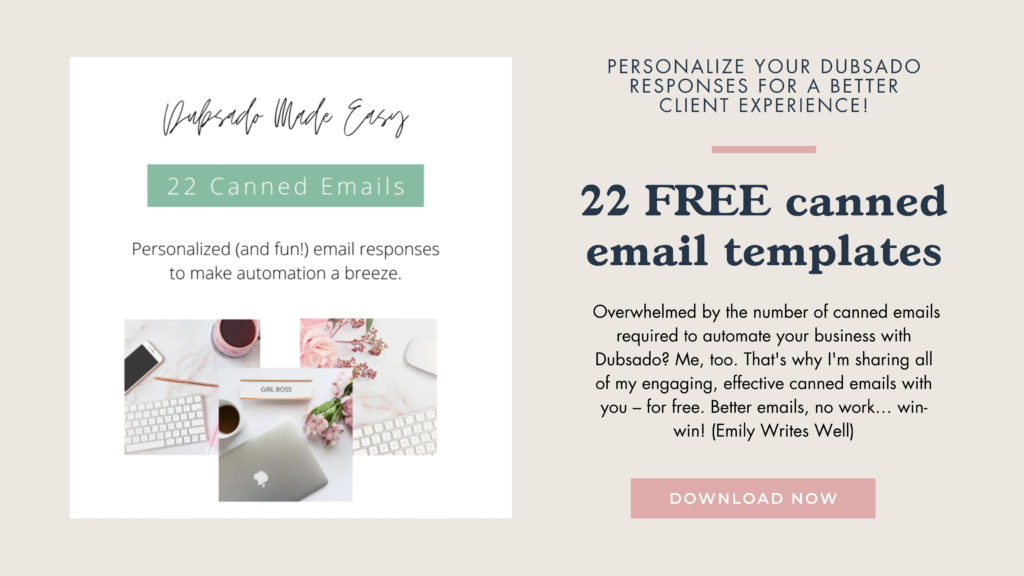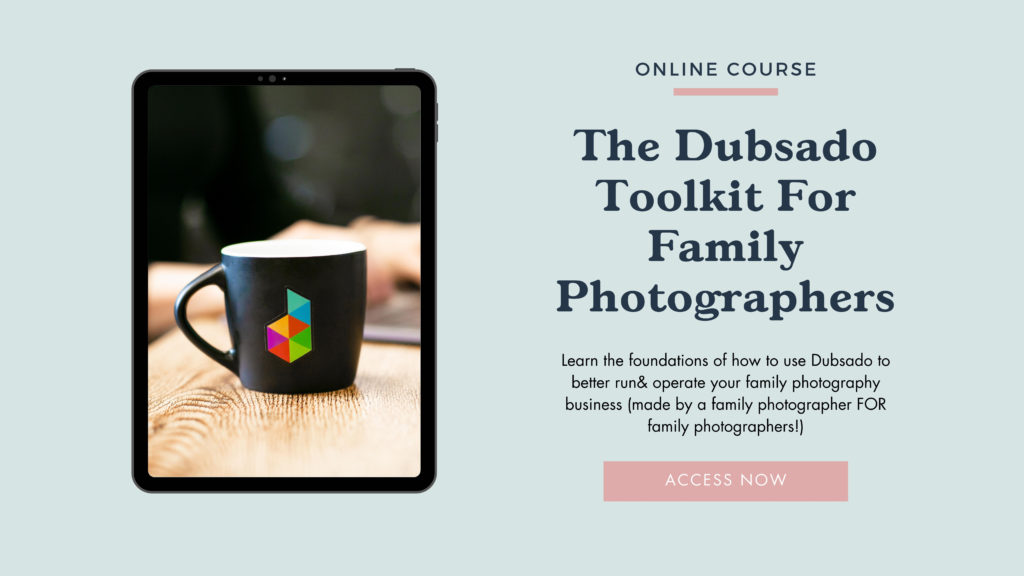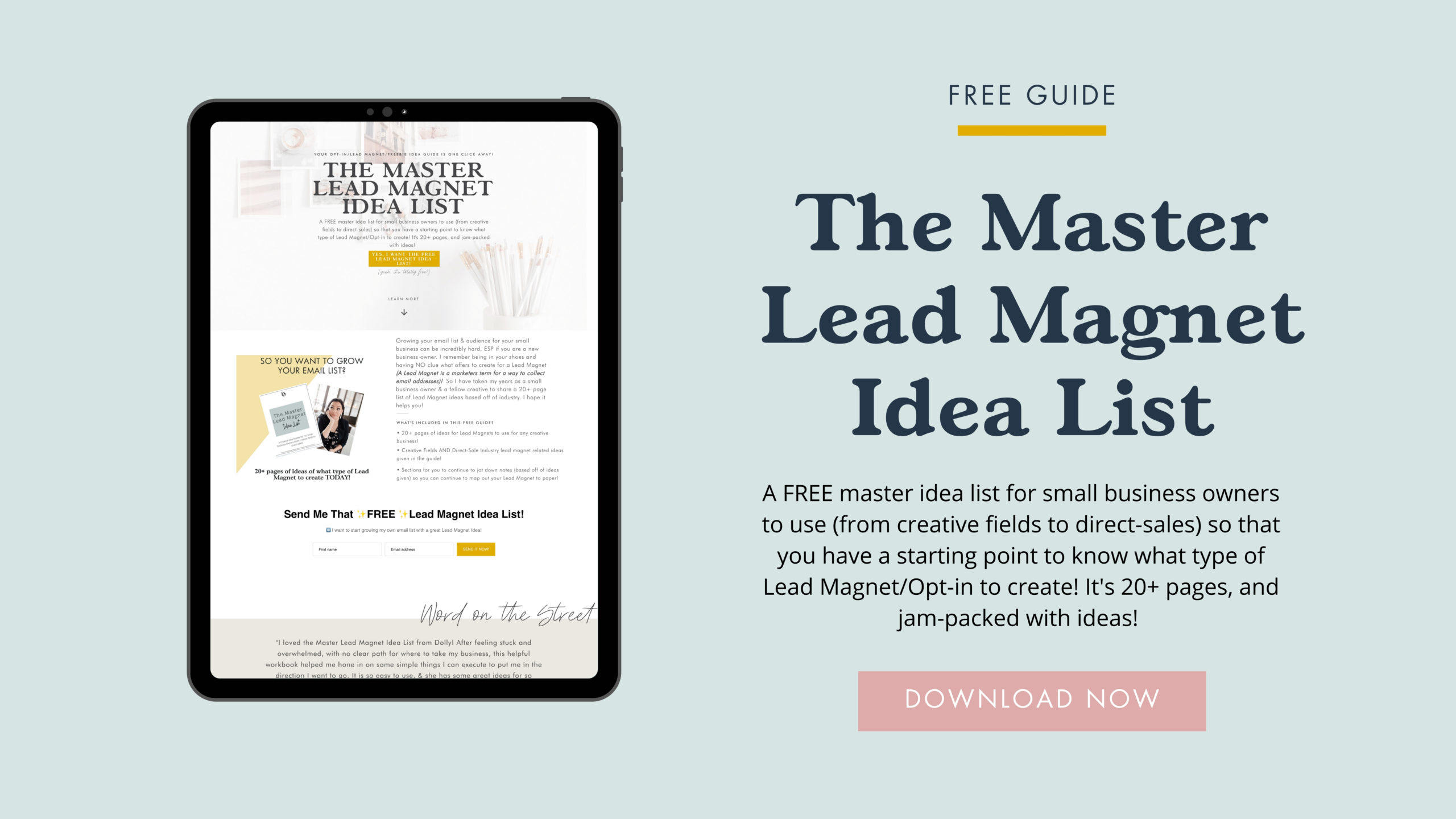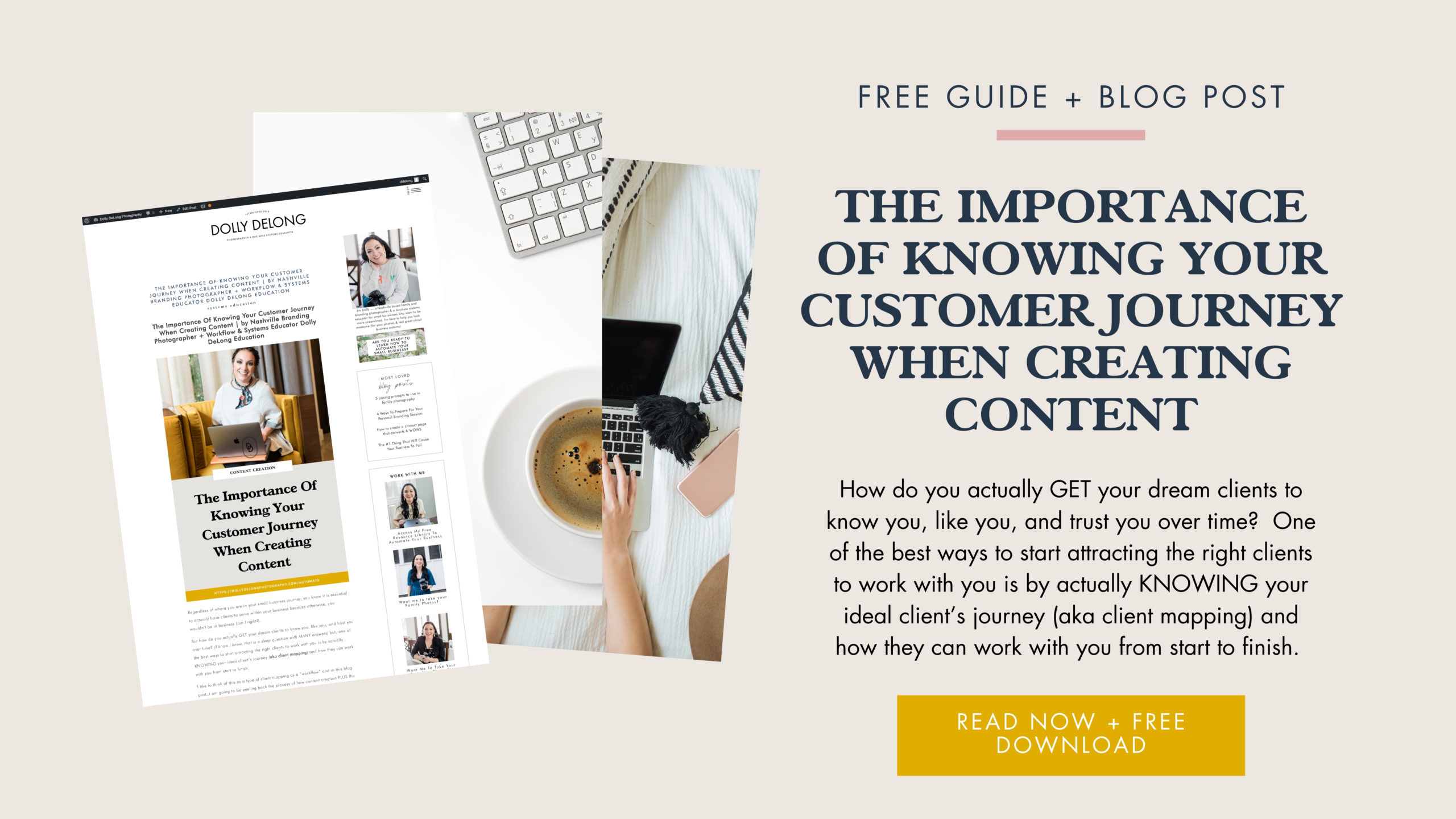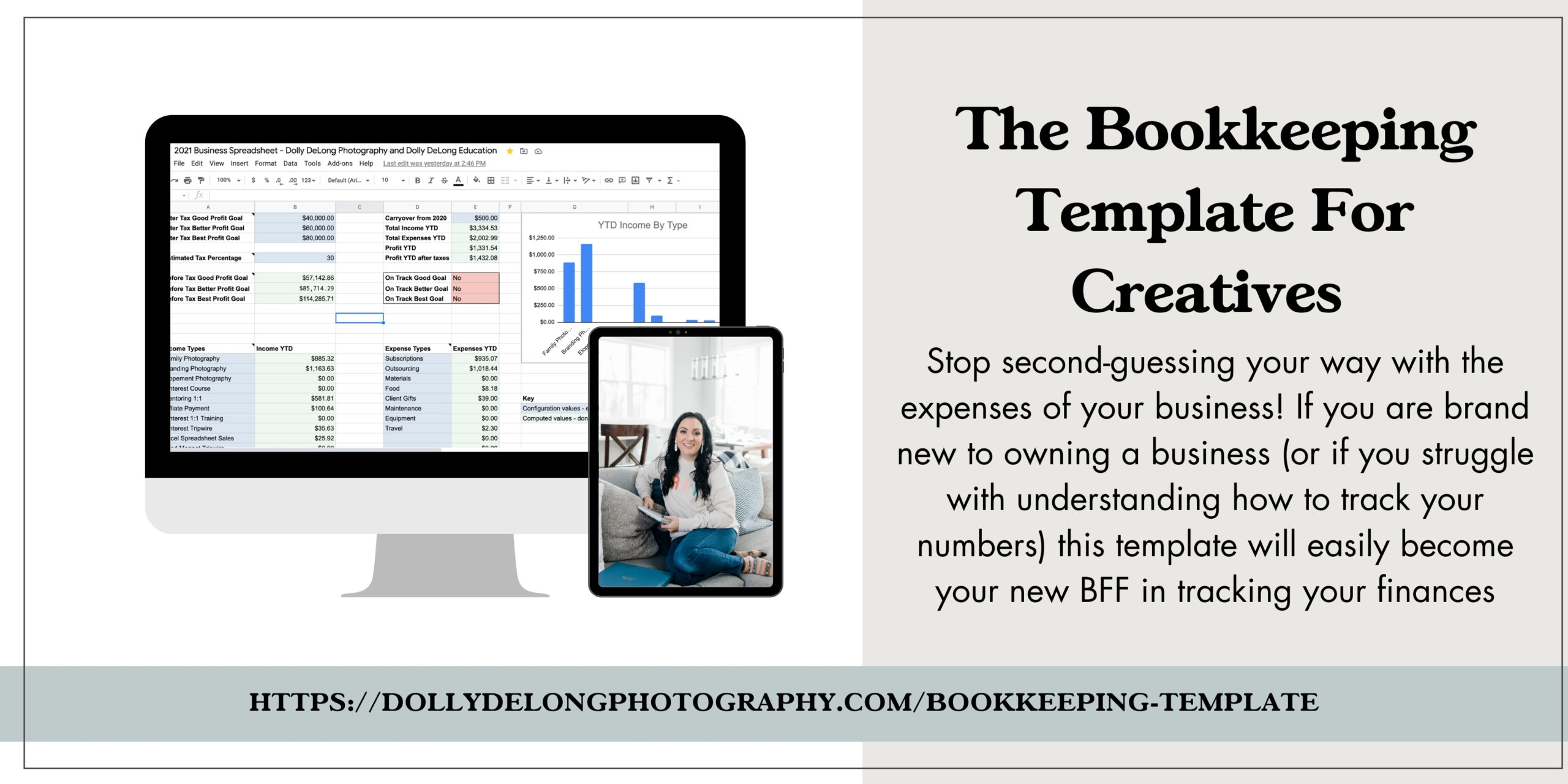How To Get Started With Automating Your Family Photography Business | Nashville Family Photographer & Dubsado Educator Dolly DeLong
How to get started with automating your family photography business in 3 ways this week
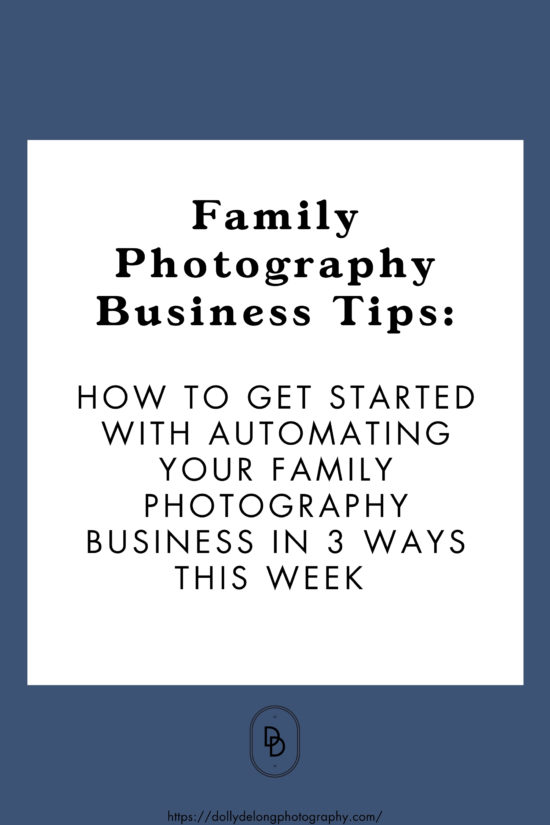
Let me ask you a question when you hear the term “setting up systems and workflows for your business” does it make you either want to jump in the air and pump your fist in excitement OR do you break out in a cold sweat and you want to hide under your blankets?
I will take a WILD guess and say that most creative business owners (esp photographers) break out in a cold sweat and immediately start doubting themselves when it comes to setting up systems and workflows in their own business. They assume they are “too creative” to understand the tech behind automation OR they assume they are “too busy” to stop and look at their business. OR it may be another reason entirely.
I’m one of those photographers who actually LOVES systems and workflows and it’s actually my mission to help other creatives see how magical systems and workflows can be in your business when you actually take the time to learn some foundational concepts of automation/systems/workflows.
Today I’m hitting the most requested topic (how to win with workflows and systems in your business) and I’m sharing it from the perspective of being a family photographer (since I work as a family + branding photographer) but you can also apply these same principles to your unique creative business!
So let’s dive in!
Instead of waiting until you are at the point in your business where you are booking out for months at a time, why not slowly start building out some systems of success for yourself so that you can prepare for the future health of your business? One of the BEST things I have ever done in the early stages of my family photography business journey was I started building out systems WAY before I was fully booked out and I just want to thank 2017 Dolly for making those strides. I do not share that to brag (I am sharing this to state that if you want to make systems and workflow work for your business, you’ve got to take the time to build out a foundation…even when you are SLOWLY establishing yourself)
Setting aside some time every week to WORK on the systems and foundations of your business will benefit you not only in the short term, but the long term as well, and who knows, while you are figuring out how to better streamline and automate certain aspects of your business, you will see some moving parts which can be better optimized
1. The first way you can automate your family photography business is by creating an automated workflow and attaching it to your lead contact form on the backend of your CRM tool
This is my favorite way of automating my own family photography business! I call it creating a contact page that WOWS because the WOW factor is not because of the visuals of the contact form, it’s through the AUTOMATED follow through when a person hits submit on my contact form
If you think about it when it comes to website traffic, one of the most heavily visited areas on your website is the contact page. This is literally the beginning stages of the “getting-to-know-you” phase and if this page is not set up correctly, it can have a negative domino effect on the other stages of your workflow process.
As a family photographer, having a contact page on your website is not only a foundational piece to your website, but it is one of the first “hellos” to your potential lead. Here is a great article on 8 reasons why you need a contact form on your website. But what I am going to be talking about today involves the elements of creating a contact page + the magic of the follow-through (which is what makes a contact form that WOWS)!
✅Special note: please do NOT set up your contact form as a questionnaire form. There are many reasons for this but two reasons are: this is your prospective client’s FIRST time visiting your website and you don’t want to overwhelm them because they will quickly lose interest with the overwhelm, and two: you want to make sure that everything is succinct in order to create a good mobile-friendly experience (many of your visitors may be visiting on their smart-phones so you’ve got to make sure the contact form is mobile-friendly otherwise there will be a big drop-off rate and not a conversion rate of filling out your form).
With your contact form (or Lead Capture form) you can gather basic information from the LEAD (the potential client who wants to learn more about your family photography services) and once they hit the “submit” button they SHOULD get an automated response back within seconds from you.
➡️So that is the WOW-ness factor-the automated response.
To some creative business owners that sounds cold and automated (yes, it is automated) but it isn’t cold. You can still have a personalized touch to reach out to the lead, but what if the Lead fills out your contact form at 2 AM (are you living beside your email at that time? I mean…if you are…please set up some boundaries) Instead, you can set up an automated email (which can be the first step of your workflow in your CRM system) to send out basic information for that LEAD to know (so that YOU stay top of mind)
The next day (or the next BUSINESS day you are actually working) you can send a personalized video message to the lead and ask them if they went over the packages and if they have any next step questions.
I have a whole training on this if you are curious about how to create a Contact form that wows and you can find it HERE:
But regardless if you use Dubsado or another program, you CAN set up an automated response to go out once a person fills out your contact form because you NEED to be top of mind (because most likely you are being researched with your competitors in your area and this is a chance for you to stay top of mind by instantly “answering” some questions in that first email!)
Again, to get access to the FREE training on how to create a contact page that WOWs, click HERE!
2. The 2nd way you can automate your family photography business is by setting up public proposals and embedding them into your website so that from start to finish a person can find you, book you, sign your contract and pay your invoice all in one sitting without going back and forth.
Let’s say you ARE booking out and you are at a point in your family photography business where you do not have the capacity to answer emails back and forth because you ARE so swamped with bookings, with actual shoots, and the people who are wanting to book with you are getting lost in your inbox because again…you are swamped.
If you are at this point, my suggestion would be to take the time to create a seamless booking strategy for your potential clients to use on your website. I personally love proposals with Dubsado because they take a client on a journey from start to finish and you don’t have to go back and forth in email.
I create my proposals to “sound” like a replica of my own photography family landing pages (on my website) so that from top to bottom of the FIRST part of the proposal it is featuring the full Family Photography Experience (I want the clients to envision themselves working with me throughout the entire proposal) so that it’s an easy YES for them to fill out the form and hit submit to work with me!
When they hit submit, they will be taken to an invoice which is generated for them based on which packages they choose. Now, they can either pay for it ahead of time OR I always have an automated email sequence go out (Once they hit submit on their proposal form) to inform them that I will be in touch with them within 1-2 business days, what their next steps are and how they can follow me.
Here is a screenshot of where I put this on my website, and again this option is for the family’s who already KNOW they want to work with me and they just want to fill out the form and on their end once they hit “submit” they will be invoiced (just in case they want to pay ahead of time), but they will be sent an automated email response followed by a personalized video message from me letting them know I am excited about working with them and let’s talk about details of their session and date they want to work.
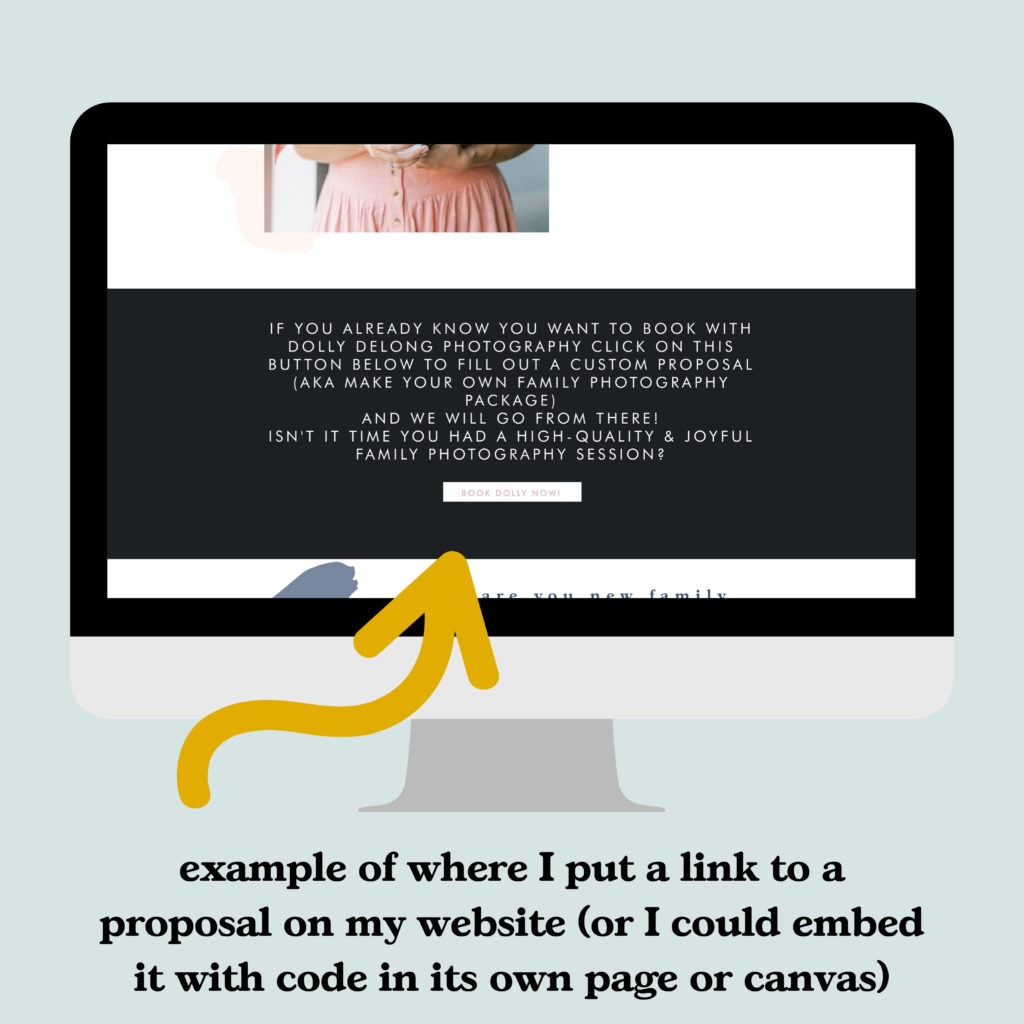
There is an option for me to insert an automated contract in the streamlined proposal process, but I leave that out only because I want to touch base with the clients at least 1-2 days after they fill out my proposal to CONFIRM the date they want to work with me on and to ensure we are both free and open on those days
Plus, it gives me more opportunity to connect with the clients and to thank them in person (video call or phone call) for filling out my proposal, and to let them know I am looking forward to photographing their family event.
✅I also want to point out, you don’t have to be fully booked out to take advantage of streamlining your family photography business with a public proposal option. The great thing about proposals within Dubsado (for example) is that you can take out the invoice and contract options and just leave the proposal alone and embed THAT option on your website. If you don’t have a website, you can take the link and put it on your Instagram bio as a link, or add it to another social media profile where you know your clients are interacting with you!
✅PLEASE NOTE: I know creating proposals from scratch can be both draining and time-consuming so I would strongly suggest checking out Creative Template Shop by Boss Project because they have Dubsado templates that you can literally do a “one-click” action into your own Dubsado account and then you can personalize everything to fit your business! I get no affiliates from mentioning them, I just have loved using their monthly subscription as a part of my own marketing & automation arsenal within my business, so I tell everyone about them!
3. A 3rd way to automate and streamline your family photography business is by setting up your canned emails in your CRM platform
Now this may seem like a no-brainer, and I know that other business owners are constantly preaching about the power of a canned email, but I really believe that canned emails have been a GAME changer for me as a solo business owner. I do not want to constantly be in my inbox (I feel like I am in my inbox enough) so when I get the same types of questions over and over and over again (because once you establish yourself as a family photographer, you will have very similar questions over time) you will find yourself frustrated retyping the same response over and over and over again (and instead of becoming frustrated because I believe 99% of the time the person on the other end doesn’t realize they may be asking a question that seems “obvious” to you, so please remember to respond in kindness & in empathy because we are interacting with a human! Okay, off soapbox…)
👋🏼So now that I am off my soapbox, let’s go back to the point of the importance of having canned emails which will help you streamline your workflow when it comes to your inbox.
So in order to cut back on the frustrations, you can take TIME and research which questions are your most frequently asked questions pertaining to your family photography business, write them all out in your CRM platform (like Dubsado for example), and then you can personalize them with smart fields, gifs, emojis and even other effects that will make them more like YOU and YOUR brand.
SO when the inevitable happens (aka you get the same type of question you are always answering on a weekly basis) you can simply find the canned emails in your CRM toolkit and copy/paste it within seconds and tweak it to fit the client’s name, information, etc.
If you want help getting started with canned emails, guess what? I have a very popular blog post about it AND I have a FREE resource of canned emails for you to download today, check both out here!
Now, I know there are so many ways to best automate and streamline your family photography business, but I wanted to give you 3 tangible ways to start taking action THIS WEEK!
Your Next Steps
The common factor in all three of these time-saving strategies is this = taking the TIME ⏰ to actually implement these automations and workflows in your family photography business. If finding the time to work on your business is something you are struggling with, I have a masterclass all about batching out 30 days of content in 4 days so that you can have 26 days to essentially move the needle of your own small business in other mighty ways (yes, even as a solo business owner) you can check it out here:
SUMMARY
You may be running the show on your own and that is okay. So give yourself a lot of grace, patience and know that you still are successful because you are taking the time to optimize some parts of your business! Your future self will thank you later, I promise!
Every 90 days (every quarter) assess if these new systems are working for you and if they are indeed helping you move the needle of your family photography business. If they aren’t, then you may need to set aside time again to look at the puzzle pieces and to see which systems need to be tweaked and look at the pieces which ARE working (and celebrate those tiny wins along the way) Again, this is all a learning process and if you just charge ahead and expect everything to work overnight…then you are not setting yourself up for success…you are setting yourself up for burnout and more frustration.
You CAN and you WILL win at systems and workflows in your family photography business, but it takes time. It takes strategy and it takes YOU being the first one to take that first step in creating these systems and workflows because you know your audience (and customer/client) best!
You’ve got this.
Now if you are a family photographer and you want to learn how to use Dubsado to better streamline and automate your growing photography business with this powerful platform, you can work with me in 3 ways:
1️⃣ I offer Dubsado set up services for family photographers and you can read about it here:
2️⃣ I have created a go-at-your-own-pace-course called “The Dubsado Toolkit For Family Photographers” and you can access it here
3️⃣ You can follow me at @dollydelongeducation (my Instagram) and follow my blog here for weekly tips on how to best automate and streamline your own family photography business!
Did you like this blog post? Please share it on Pinterest!

Meet Your Friendly Nashville Family Photographer/Family Photographer Educator & Systems + Workflow Educator

Dolly DeLong is a Nashville-based family & branding photographer and a creative business owner who educates other family photographers on how to best streamline their family photography business by using powerful automation tools in order to find the JOY in workflows and systems. Dolly loves serving families, and business owners with her timeless, radiant photography. And, she also loves educating other business owners on how to set up systems and workflows that will ultimately help them save time in their business.
She has a heart for serving the larger business community. Dolly shares her knowledge of tools like Dubsado, Email Marketing, and Business Systems with new creative business owners & family photographers in an encouraging and supportive way because she believes that anyone can find joy in automation! Plus BONUS: Systems is where the MAGIC happens!
Dolly’s faith and love for her family motivate her to help other business owners find the joy and freedom she’s found in running a successful small business.
Whenever she has a spare moment, she enjoys watching TV (i.e. Survivor), loves eating way too many sweets, and listens to podcasts while running or walking. To work with Dolly DeLong Photography LLC, fill out her contact form here.
Interested in learning how to best automate a part of your business but you have no clue where to begin? Check out www.dollydelongphotography.com/automate to begin your automation journey today!
Resources for Family Photographers To Automate Your Business
(*Click on the banners to get started! It’s super easy to work with Dolly DeLong & it’s super easy to automate your business today!)

Learn how to start growing out your email list as a family photographer
Learn why it’s important to know the customer journey (your ideal client’s customer journey) so that you, the family photographer, can create content that speaks to them!
Learn how to streamline & track your finances for your family photography business with ease!
Learn the magic of saving time by batching out your content so that you can focus on other areas of your family photography business!
Leave a Reply
Finally get those dreamy & classic family photos you desire & want!