How I Batch Out Content For One Month in 4 Days by Nashville Branding Photographer & Systems Educator Dolly DeLong
30-Day Content Creation: How to successfully batch out 30 days of content in 4 days
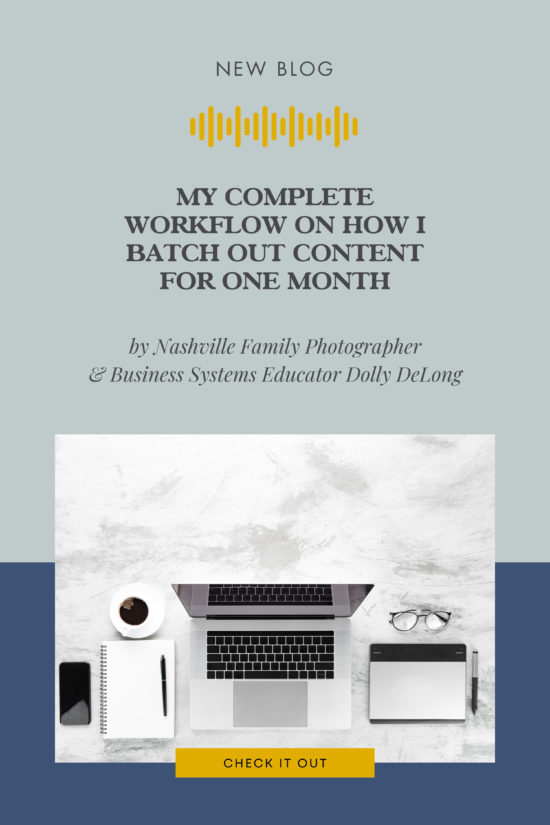
One of the quotes that has always lead my business is “If you fail to plan, you are planning to fail.” Thanks, Benjamin Franklin! As a small business owner, I know how important it is to be proactive in my planning so that I can be strategic with my time and energy. Without planning, I waste time and energy every day. That energy could have been spent moving the needle in my business. That’s why I believe in the power of batching your content creation. In just FOUR days, I can prepare 30 days of content for the month for my business. That means the rest of the month I can focus on everything else I need to do.
Today, I’m sharing the exact strategy I use for batching my content creation. It has taken me over a year to establish this workflow for my own business. Now, I can confidently state this is a workflow I will continue to use as my business grows. So, without further ado… here is my workflow and strategy for how I batch my content creation. Remember, this is to help me create 3o days of content in 4 days!! Seriously, a time saver.
Start With Your Content Pillars In Mind
With the help of Ashlyn Carter, I’ve come to understand the value of rating through my pillar (or hero) content pieces. “Hero content”, a term I learned from Ashlyn, is the content that leads your audience into what you do and demonstrates the purpose of your business. So for me, that means content that revolves around family photography, branding photography, business systems education, and family photography education. My two brands are built on these pillars. That means any blog content I write should relate back to these “hero” ideas, or pillars. Of course, I always give myself room to be creative and write pieces that may not fit into the pillars perfectly… but the bulk of them should go into these hero content buckets.
For me, my hero content is on my blog. Yours could be on YouTube, a podcast, or another format. As long as it shows people what you do and drives them to your site, then you’re good to go. After you’ve laid out what your pillars are (these will NOT change month to month!), list out a few topics you can think of for each pillar. Now, you’ve got some ideas ready as you prep for the upcoming month!
How To Create Content
There are so many ways you can begin the process of creating content for your Hero pillars. If you’re struggling to come up with topics, look around. What are people talking about in Facebook groups? Think about the questions you get a lot or about what’s trending on the platforms you use. You also want to think about Evergreen Content. This is content that “persists over time, that is, it doesn’t have an expiration date and can’t become obsolete. This type of content will have the same value for users today or in a year.”
You can also think about a series of posts that build on one topic for a longer period of time. Other ideas include sharing opinions or thoughts about your field of business, or even asking a guest expert to come blog for you – or be interviewed for your hero content, too. With all of these options, you can quickly come up with your exact topics for the month!
Batch Out Your Content
Now that your blog posts have been listed out, you can now batch out all of the blog posts for the next month. This is where you’ll sit down and write, record, or film that content.
When it comes to blogging, make sure you’ve got your Yoast plugin installed on WordPress so you can optimize each blog for Google. This plugin will help you make sure you’re not wasting your time or energy when it comes to what you write. As you batch out your blogs, make sure to include the appropriate H1-H3 headers and infuse your keywords you are wanting to be known for, and that goes with the content you have written about.
PS! If you are looking for a creative way to boost your email list have specific calls to actions (CTAs) that correspond with a lead magnet (a freebie/an opt-in) that leads others to the offers of your business. If you are wondering what the flippity-flop a Lead Magnet is (or what type of opt-in to create), I have a FREEBIE all about that here!
Batch your graphics using Canva
Now that you have created your blog posts, set those in draft mode, and head over to Canva. Canva is a free graphic design tool you can use to create images for ANY platform and will quickly become your graphic design BFF within your business. I love that Canva has templates for everything, so you do not have to worry about designing from scratch! I use it every day for my small business!
When Canva is opened up, your game plan is to create:
- 5-8 Pinterest Pins for EACH blog post you wrote out
- 3 Instagram Posts for EACH blog post you wrote out
- 4 Different Instagram Reel Covers (that correspond with each blog post topic)
- Instagram Story Templates which correspond with each week’s blog post
- Blog Banners for each Blog You Have Created (so 4 blog banners)
Once you have created all of your images for each specific platform within Canva, save everything to a folder on the desktop of your computer. I normally label the folder by the month I am creating. Within that folder, I have each week labeled with the specific graphics for that week. Once you have created ALL of the graphics for your month, go back into the blog posts you have drafted and add your Pinterest graphics. After you’ve added your graphics and any images you need to the blogs, schedule them and you’re ready to go for the month!
Organize Your Content Using Trello
Now that you have batched your hero content, your graphics for Instagram, Instagram Stories, Facebook, and Pinterest, and everything is scheduled, it’s time to open Trello. Trello is a free project management system that I use for my own business and it is the master station for my entire business. If you don’t have an account yet, it’s free, and you can click HERE to open one up today! In Trello, I have social media columns where I can plan out all of my content for Instagram stories. I’ll make notes based on my hero content so I know exactly what to chat about on my stories that day! Once you have organized everything for the month (and week) in Trello you are ready to move on to the next step!
PS. If you are looking to learn how to step up your Instagram game, I would highly recommend checking out Kaila Ruan’s Instagram Marketing strategies, I have learned so much from her myself, and she is one of the best of the best in the Instagram marketing industry! I get no benefit from talking about her like literally, she is a gem!
I created a FREE download for you to utilize this Trello board for your own business! So you can click HERE to access this Trello board so that you can become a master at planning out your content for a month!
Organize and Automate Your Instagram Posts Using Plann
If you have been around me for any length of time, you should know that I used to be slightly obsessed with Tailwind because it used to help me automate my Pinterest strategy. However, as I am updating this blog post, I wanted to be super clear and transparent: I have switched platforms from Tailwind to Plann! Don’t you worry, I am all about the automation life! You might not know it, but Plann can also help automate your Instagram posts, too! Once my captions have been written out for all of my Instagram posts, I open up Plann and start batching out my posts for the entire month.
Two other reasons I love Plann… They also have a hashtag feature where you can search for relevant tags based on your post. Heck yes!! If you want your Instagram posts to be auto-posted to your Facebook Business page, you can also connect those two together and so whenever your Instagram is auto-posted from Plann, it will post to Facebook as well! You seriously can’t beat that.
If you are wondering why I switched over from Tailwind to Plann, it’s honestly three reasons:
1) Tailwind’s customer service is horrible (it used to be amazing, but in the past year alone I have not had the best of luck with its customer service).
2) Tailwind is significantly more expensive than Plann. I pay $98 a year for PLANN and with Tailwind I was paying over $298 per year (I love saving money).
And finally, 3) I was getting frustrated with Tailwind always “breaking” and not auto-posting my scheduled content. It was very frustrating.
If you are interested in checking out PLANNTHAT, you can use my affiliate link and get $10 OFF here!
Organize and Automate Your Email Newsletter
If you are building your business on the borrowed land of social media, you are not wise, my friend. Sorry to say it! Yes, social media is amazing (and I use it every day for my own business). But what happens if it goes away? You could literally lose your followers, your corner of the internet, your credibility, pretty much everything you have built out… all in the blink of an eye. That’s why I truly believe in the power of an email list. If you haven’t set up an email marketing software, now’s the perfect time to do it. I use Flodesk and you can read more about why I use them HERE!
Whether you just started your email list or have one going already, start planning your email content alongside your hero content each month. Avoid copying and pasting your blog copy into your email… your followers deserve more than that. Try to craft a more personalized newsletter. Summarize your blogs, provide extra value, give insight into you and your business. It takes practice but it’s so worth it! Try to write to your email list at least once a week. Stick to a schedule – it gets easier!! The whole point is to build a community, so showing up regularly matters.
Create Videos Based On Your Hero Content
Now that you have batched everything out, work on creating video content for the month. Your hero content should be fresh on your mind so it will be easy to go through videos. In this step, you can create content for Instagram Reels, IGTV, YouTube, or other short-form videos. Make your videos with your phone and create a folder for each week so it’s easy to find! Don’t forget to mix up your outfits and your looks (so it’s like you filmed over multiple dates).
I’m not going to lie, this step alone is the HARDEST part for me because I hate the way I sound & look. But, I know that video content is crucial, especially in building more of a connection with my audience. Remember, if you batch your video creation…. now you don’t have to film yourself all month long!
Organize Your Facebook Groups Based Off on your Content Calendar
This last step is a bonus for anyone who has a Facebook business page or group! Take time to create and batch out your content for the month (as discussed above). When you have everything written out (in that awesome Trello board I created for you), you can think about your group. Have a spot on your Trello board dedicated to planning what you’re sharing in the group. The best part? You can recycle and reuse EVERYTHING you have already created for the month in your Facebook Group!
Summary
Being able to think and plan ahead allows me to free up brain space. If I sit down, write a blog and write the corresponding social and email pieces, I’ve saved myself so much energy. Please remember that this process took me quite a while to master. So there is NO shame if you’re still figuring out what works for your business. It seems overwhelming but this is how I do 30 days of content creation in just 4 days. Then, I’m left with 26 (or 27) days to move the needle in my business in other ways!!
Ready to tackle content creation for your small business? I have a masterclass for you!
If you enjoyed this blog post, please share it on Pinterest!
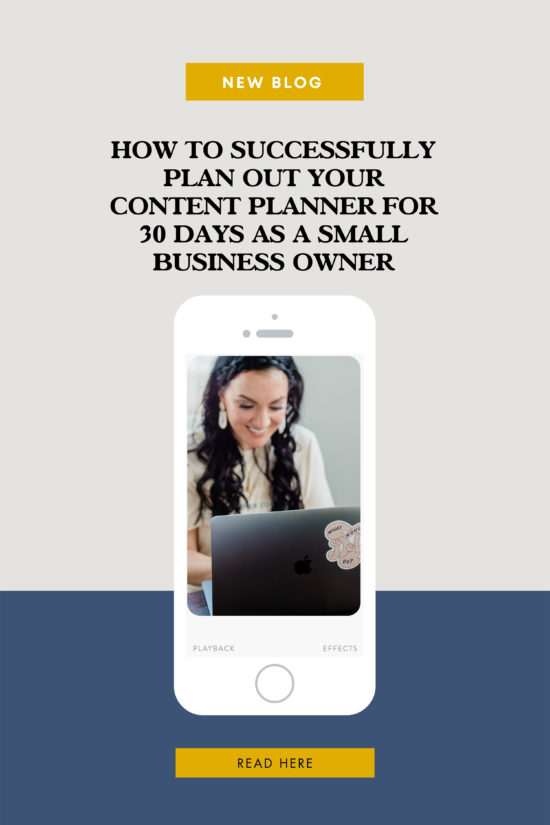
Meet Your Friendly Nashville Family & Branding Photographer & Systems + Workflow Educator

Dolly DeLong is a Nashville-based family & branding photographer and a creative business owner who educates other family photographers on how to best streamline their family photography business by using powerful automation tools in order to find the JOY in workflows and systems. Dolly loves serving families, and business owners with her timeless, radiant photography. And, she also loves educating other creative business owners on how to set up systems and workflows that will ultimately help them save time in their business-she does this by producing weekly blog posts and weekly podcast episodes on The Systems & Workflow Magic Podcast.
She has a heart for serving the larger business community. Dolly shares her knowledge of tools like Dubsado, Email Marketing, and Business Systems with new creative business owners & family photographers in an encouraging and supportive way because she believes that anyone can find joy in automation! Plus BONUS: Systems is where the MAGIC happens!
Dolly’s faith and love for her family motivate her to help other business owners find the joy and freedom she’s found in running a successful small business.
Whenever she has a spare moment, she enjoys watching TV (i.e. Survivor), loves eating way too many sweets, and listens to podcasts while running or walking. To work with Dolly DeLong Photography LLC, fill out her contact form here.
Interested in learning how to best automate a part of your business but you have no clue where to begin? Check out www.dollydelongphotography.com/automate to begin your automation journey today!
Leave a Reply
Finally get those dreamy & classic family photos you desire & want!
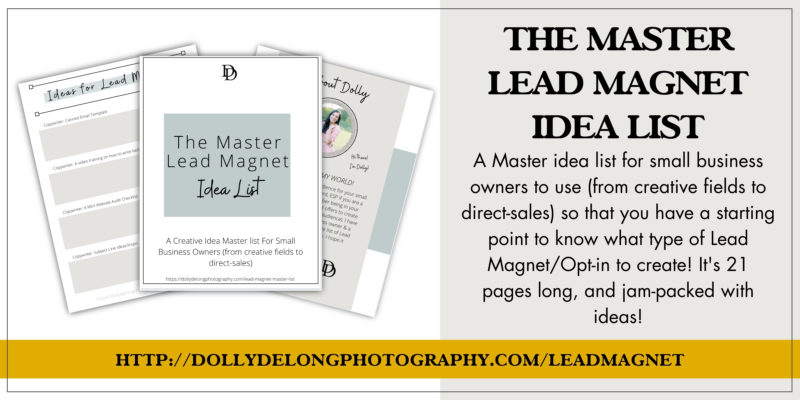


This is so good. I love the note at the end that the sky is the limit once you get a month’s worth of content batched… thank you for helping me see that and getting into the nitty gritty.
Oh my goodness thank you so so so much!